What Is a Snapshot Backup? Definition
A-to-Zerto Glossary of Terms
Overview
Snapshots are a traditional method of backup that record and store desired data at specific points in time. Snapshots negatively impact a production environment, so they are typically only taken every few hours at most—potentially causing disastrous implications in the case of a downtime event.
Related Topics
What Is a Snapshot Backup?
Traditional backup methods use snapshots to protect virtual machines (VMs). During backups, a snapshot is taken of the desired data, then it is moved to dedicated backup storage. In large organizations, this storage requires powerful resources to be able to scale and meet service-level agreement requirements. With snapshots, data gaps are a necessary evil because the snapshots deplete system resources, forcing system administrators to schedule them for low-use times (such as late at night).
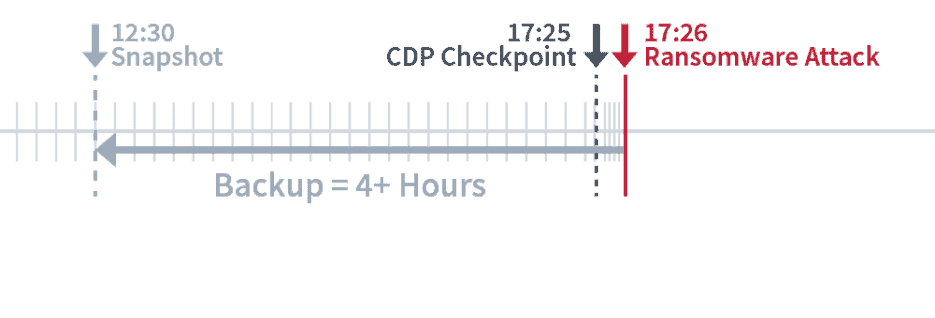
Comparing closest recovery points between a snapshot and CDP after a disruption
How Do Snapshots Work?
Snapshots are often used to replicate Virtual Machines (VMs) from a specific point in time and to maintain multiple recovery points in order to recover from a disaster. Snapshots can be performed at the VM level or at the Storage Area Network (SAN) level.
VM snapshots are created in the hypervisor and they incur the biggest performance impact. Any VM-level snapshot-based replication system is usually configured to replicate daily or weekly, outside of working hours, to mitigate performance impact.
Storage level snapshots incur less performance impact than VM level snapshots, but still require processing power in a storage controller and at scale can still start to degrade performance. The frequency at which storage-level snapshots can be created is therefore still very much limited by the potential for performance impact.
The Downsides of Snapshot Backups
As hinted above, snapshots have two main downsides when it comes to backup and protection: the impacts on performance and the granularity of the points in time for recovery that they offer.
- Impact on performance. The creation and use of snapshots negatively impact the performance of the production environment, so they require careful planning and scheduling to protect data. To avoid this negative impact, snapshots are typically only taken every few hours—sometimes just once every 24 hours. Restore points that are hours apart have disastrous implications in the case of a downtime event—including up to 24 hours of data loss.
- Non-granularity. Snapshots only support per-VM consistency. This means if an application consists of multiple VMs, snapshots are unable to maintain consistency across all VMs. This could result in inconsistent recovery in case of downtime, because all VMs may be recovered to different, inconsistent points in time.
Go from Snapshots to Streaming with Continuous Data Protection
Snapshot vs Backup for Virtual Machines: What’s the Difference?
In general, snapshot replication, as its name implies, takes a virtual picture of your data and applications at one point in time. However, snapshots do not actually save any data: they save how your data was set when the “picture” was taken. To recover from a snapshot, the source data is required. If that source data gets corrupted or becomes unusable, then the snapshots end up useless.
In contrast, backups are independent of the source data, and they cover a broader range of data elements than snapshots, data elements often crucial for an encompassing recovery or compliance requirements.
VM snapshots record the state and data of a virtual machine at a specific point in time. If something goes wrong, it is possible to go back to a point in time [checkpoint] before the issue occurred. The first snapshot is an exact image of the VM and the subsequent snapshots collect the changed data blocks only, making them faster to produce. But again, snapshots are not a full copy of the VM’s virtual hard disk, and they usually reside in that same virtual disk. If that virtual disk is deleted or corrupted, snapshots cannot restore a VM. VM snapshots are also usually limited to short-term retention as they generate high storage consumption and create performance issues if stored for more than a few days.
Conversely, a VM backup contains a full copy of the VM's virtual hard disk and therefore is completely independent from the source data. It can also be stored locally or in another location and is suitable for long-term retention. However, backing up a VM is more likely to take longer, especially when the VM size is big or significant.
Choose Zerto over Snapshots
Snapshot technology is outdated and not an effective way to back up your data. With Zerto, you can provide more protection than snapshots with added benefits:
- Continuous backup. Zerto continuously backs up your data (with Recovery Point Objectives (RPOs) of seconds) without impacting performance.
- Granularity of seconds. Zerto allows you to recover to any point in time, just seconds apart, using journal-based recovery.
- Full application stack consistency. Zerto protects and recovers entire application stacks with guaranteed consistency.
Zerto Continuous Data Protection (CDP)
Other Resources
LATEST FROM ZERTO SEE ALL
Continuous Data Protection (CDP)
Get to know more about a good alternative to snapshots: continuous data protection.
Comparing CDP to Snapshots
Here is a high level comparison between continuous data protection and sanpshot technologies.
Zerto's Continuous Data Protection (CDP)
Learn about all the elements that are part of Zerto's continuous data protection.
What is Zerto?
Learn about Zerto and how it can help you solve your data protection and recovery challenges.