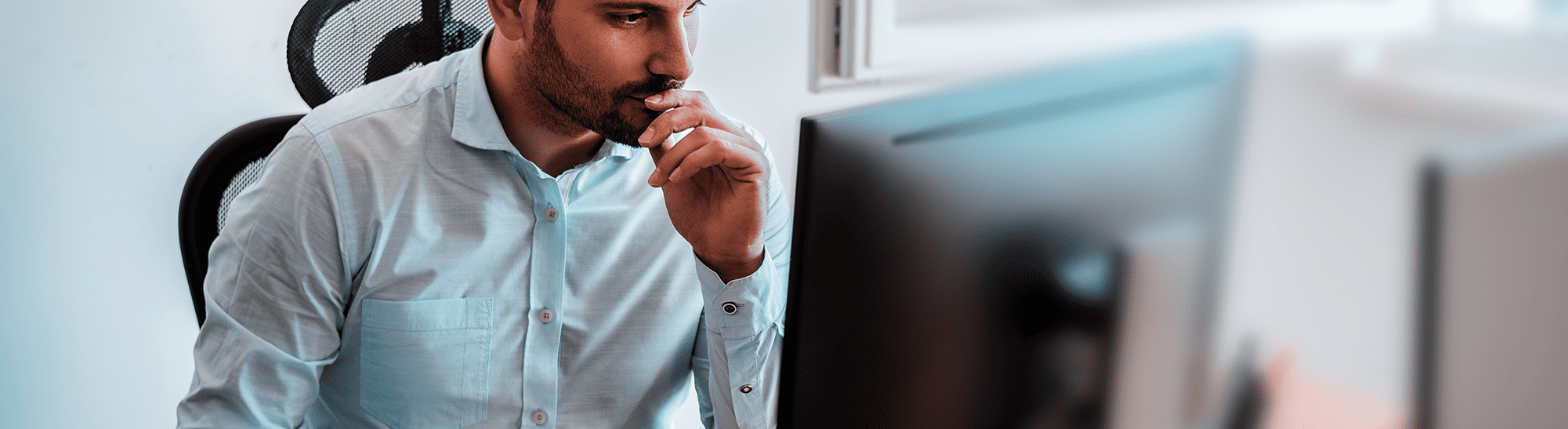
Upgrade to Peace of Mind: Why the Latest Zerto Version Is Your Best Disaster Protection
In a fast-paced world where time is a precious commodity, upgrading software often falls to the bottom of the to-do list. But newer versions can introduce features critical to the safety of your data and business. Zerto, a Hewlett Packard Enterprise company, makes it easy and quick to perform upgrades that further safeguard your valuable data and give you long-term peace of mind.
Earlier this year we launched Zerto 10, taking huge steps to expand ransomware resilience beyond the low RPOs and RTOs that our customers have come to trust. But before we delve into how you can upgrade, let’s explore why upgrading is crucial, especially as the end of support life (EOSL) draws near for older versions.
Features You Might’ve Missed
- Real-Time Encryption Detection—Built around Zerto real-time replication, Zerto 10 includes a new real-time Encryption Analyzer, which detects the encryption anomalies that can indicate a ransomware attack has begun. Zerto 10 not only alerts you within seconds to an active ransomware attack but also identifies the blast radius of the attack, helping you quickly recover the specifically affected systems. See this feature in action.
- Extensible Alerting—The new ransomware detection capabilities are fully extensible through APIs, so alerting and analyses can be integrated into a broader cybersecurity dashboard. That data can then be used alongside other metrics for detecting ransomware, giving you even more powerful analytics with AI and machine learning.
- Secure Zerto Virtual Manager Appliance—Zerto 9.5 featured a Linux-based appliance for Zerto management that was pre-hardened for enhanced security, quickly deployable, and guarded by multi-factor authentication. In Zerto 10, the new Zerto Virtual Manager Appliance (ZVMA) is the most secure ZVM yet, with a smaller attack surface and a zero-touch maintenance model. Watch the dedicated webinar to learn more.
- Automatic Updates—When you initiate a Zerto update on the new ZVMA, Zerto not only updates its software but also automatically updates the appliance operating system and other components with the latest security patches and system versions, reducing your maintenance workload and keeping your appliance protected with the latest features.
- Easy Appliance Migration—Change can be difficult, but moving to Zerto 10 isn’t. Zerto provides a quick and easy process to migrate legacy Windows-based ZVM virtual machines to the new ZVMA. Check out the hands-on lab for appliance migration.
How to Upgrade
Zerto 9.0
If you’re on Zerto 9.0, your journey to 10 starts with getting the latest Windows ZVM version. You must first upgrade from Zerto 9.0 to 9.5, then from 9.5 to 9.7 (the last available Windows-based version of Zerto). While this might sound complicated, it’s a straightforward process that can be initiated through the Zerto Installer on the Windows ZVM. For more details about upgrading from Zerto 9.0 to 9.5, please refer to this documentation.
Please note that the EOSL for version 9.0 took effect on October 15, 2023.
Zerto 9.5
If you are upgrading from the Windows ZVM 9.5 to version 9.7, please refer to this documentation.
Please note that the EOSL for version 9.5 is scheduled to take effect on May 1, 2024.
Zerto 9.7
If you are upgrading from version 9.7 to 10, please refer to this documentation. In addition, we also have instructional videos on deploying and configuring the ZVMA.
Please note that the EOSL for version 9.7 is scheduled to take effect on December 31, 2024.
Remember: You don’t have to upgrade by yourself. The Zerto support team is available to guide you through the upgrade process, providing expert assistance to help you overcome any challenges.
Please note that during all upgrades:
- The existing Virtual Replication Appliances and protected VMs—together with all other information, such as checkpoints, journals, sites, and pairing details—are retained and available in the upgraded installation.
- The upgrade is performed without disrupting protection, but no new checkpoints are written to the journal during the actual upgrade.
- This temporarily causes alerts to be issued, even if only a single site was affected, stating that the journal history and RPO do not meet their specified target settings.
Upgrade to Peace of Mind
Upgrading to the latest Zerto version is not just another task—it’s an essential investment in your business’s disaster preparedness, data security, and long-term financial health. As the EOSL nears for older versions, the urgency is clear. By prioritizing and allocating resources to your disaster recovery software, and leveraging Zerto support teams, you can ensure that your business is disaster ready, even in the busiest of times. Your investment in upgrading today will pay off in peace of mind and security for years to come.
 Michael Nassis
Michael Nassis 

