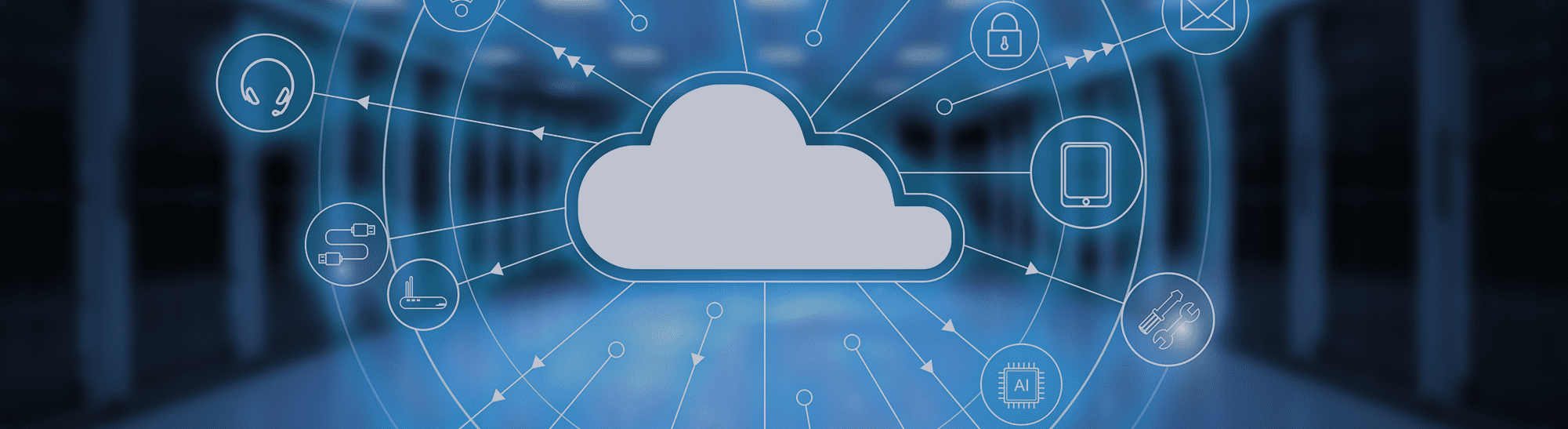
Six Common Challenges to Migration Projects and Tips to Overcome Them
Datacenter migration projects can be some of the most challenging events in an IT professional’s career. Whether moving workloads to another datacenter, to the cloud, or to the edge, migrations may be impacted by many factors but many of these can be overcome with proper planning and the right tools.
Here are six common challenges to migration projects and some tips on how to overcome them in your migration project.
1. Lack of Expertise
IT environments can be very complex, and the current IT team may not know how the current environment was built and configured in the first place. Being tasked to migrate that environment to a new one means they must understand both the old environment and the new one, including the complexities of each individual workload and the networking between them. Understandably, your IT team are not experts on every part of the environment, and many may not have had much experience doing migration projects in the past.
Tips: First, don’t be afraid to seek outside consultants or professional services with the experience and expertise you need to make your migration project a success. Secondly, you can overcome a lack of expertise by choosing a migration tool that makes everything easier using automation, orchestration, and simplified workflows to save time and eliminate complexity. Outside help from a trusted source can streamline your project to help you move faster and more effectively.
2. Manual Steps
Having to perform manual steps in the migration process can both slow down the process and introduce a lot more opportunities for human error. When a person must manually take a workload through many parts of the migration process, the process is paused at each point until the manual step is resolved. This can add hours to the process, especially if errors are made during these manual steps.
Tips: Automate as much of the process as possible by planning the necessary steps and scripting as much as possible so that human intervention is not required. Use a migration tool that does most of these steps automatically so that the least amount of scripting is necessary to automate the process. With automation, a process that might have taken hours can be reduced to only a few minutes.
3. Lack of Testing
A common pitfall in migration projects is a lack of testing. This can be due to poor planning, lack of time, or lack of resources to perform the testing. Whatever the reason, not being able to test the migration process can result in many errors and unforeseen problems during migrations. These unforeseen problems can add to both the length and cost of the migration project and cause key deadlines to be missed.
Tips: Testing can be hard to do without the right tools. If you do not have the extra resources and time to perform adequate testing, choose a migration tool that automates testing without taking workloads offline or disrupting production. This will allow testing to be completed quickly and during regular business hours, instead of using planned downtime hours that could be used to perform the actual migrations.
4. Application Complexity
Applications can be tricky to migrate. Applications often span multiple workloads and can have a network of dependencies between workloads and other applications. It could be that no single administrator fully understands the complexities and dependencies of the workloads being migrated. Incorrectly migrating an application can lead to that application being offline for an extended time impacting both production and migration time.
Tips: If you are unsure about your application dependencies, there are tools that can help map dependencies between virtual machines and applications in your environment. These tools track communications between workloads and can help logically group them for migration. Choose a migration tool that can automatically migrate workloads in these logical groups so that migrating an entire application can be done with a single click.
5. Downtime
One of the biggest challenges to migration projects can be the time workloads are offline during the migration. Having the workloads offline, sometimes for hours during the migration process, can negatively impact the migration project in many ways, from affecting productivity during the project to delaying the project as workloads can only be migrated during off hours and only a few at a time. Taking workloads offline for hours as they are synchronized and converted for migration is never ideal.
Tips: Choose a migration tool that can minimize downtime by synchronizing data while the workload is live and in production and that provides automation to quickly bring the workload online during the migration cutover process. Test migrations before doing the final cutovers to mitigate downtime.
6. Project Length
Without the right expertise, a good plan, or the right tools, migration project length can easily stretch into months or even years. A migration project that goes over such a length of time can be a huge cost in both services and resources. Migration projects can run so long that technologies and priorities can change, and even staff can change during the project introducing even more delays.
Tips: As early as possible, invest in the right expertise, the right tools, and a plan that includes migration testing to make sure migrations can be executed quickly, successfully, and on schedule. Use tools that minimize downtime and manual steps, and eliminate complexities to make the project run smoothly, avoiding unnecessary delays. Planning and automation with the right tools will allow you to move hundreds of workloads in a few hours instead of a few hours per workload.
See How Zerto Can Help
Migrations to, from, and between on-premises and cloud environments are a core part of what Zerto does. From our award-winning software to our expert profession services and partners, Zerto can help make your next migration project more successful than you even thought possible. Find out more about how Zerto helps migration projects with automation, orchestration, testing, reporting, near-synchronous replication, application-centric grouping, and downtime elimination.
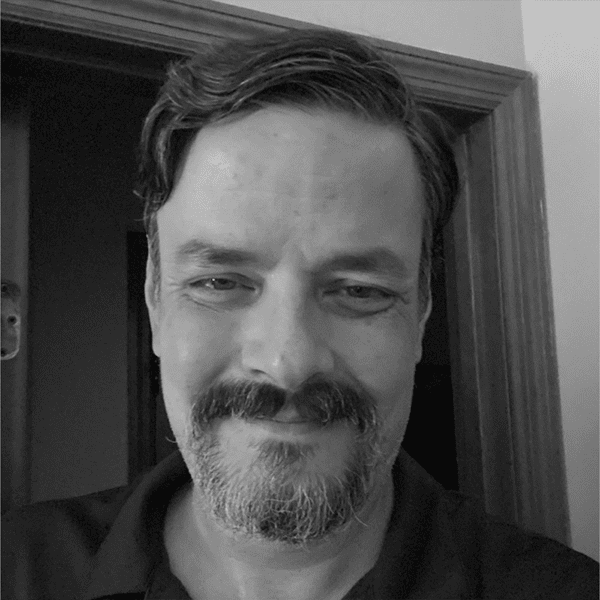 David Paquette
David Paquette 

