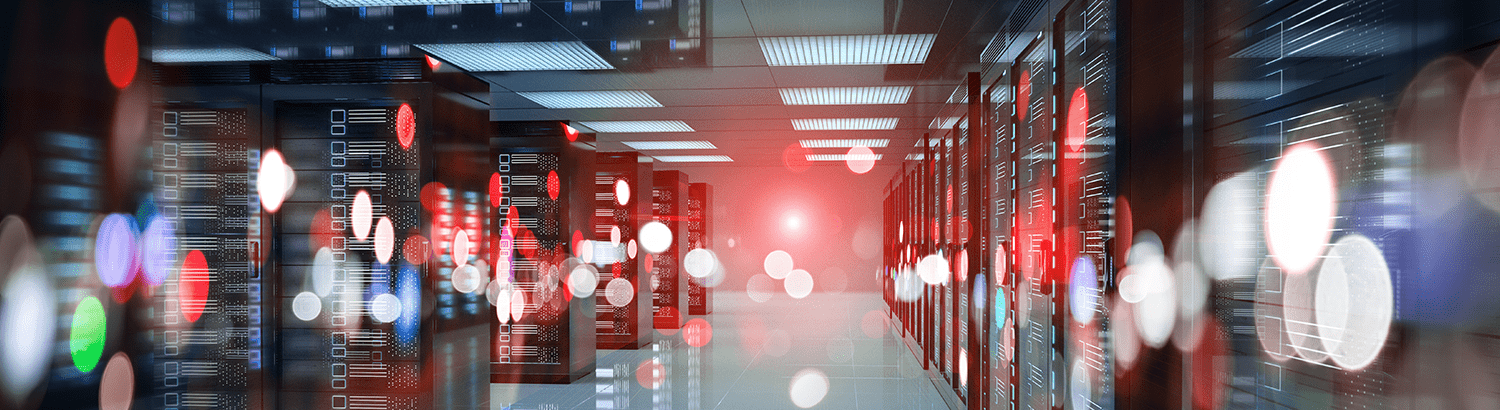
Installing Zerto’s Virtual Replication in Minutes – Step 2
In the first blog post we covered installing a Zerto Virtual Manager (ZVM), if you missed it check it out here: Installing Zerto’s Virtual Replication in Minutes – Step 1
The second step is to deploy the Virtual Replication Appliances (VRAs) onto each ESXi or Hyper-V host that you are going to replicate VMs from and to. These appliances are very small in their footprint using just 1vCPU, 4GB RAM, 12GB disk and a static IP. No maintenance mode or downtime is required and the entire process can be done by hand in the ZVM or using the REST API.
Watch the simple 2-and-a-half-minute video below to see just how easy it is:


