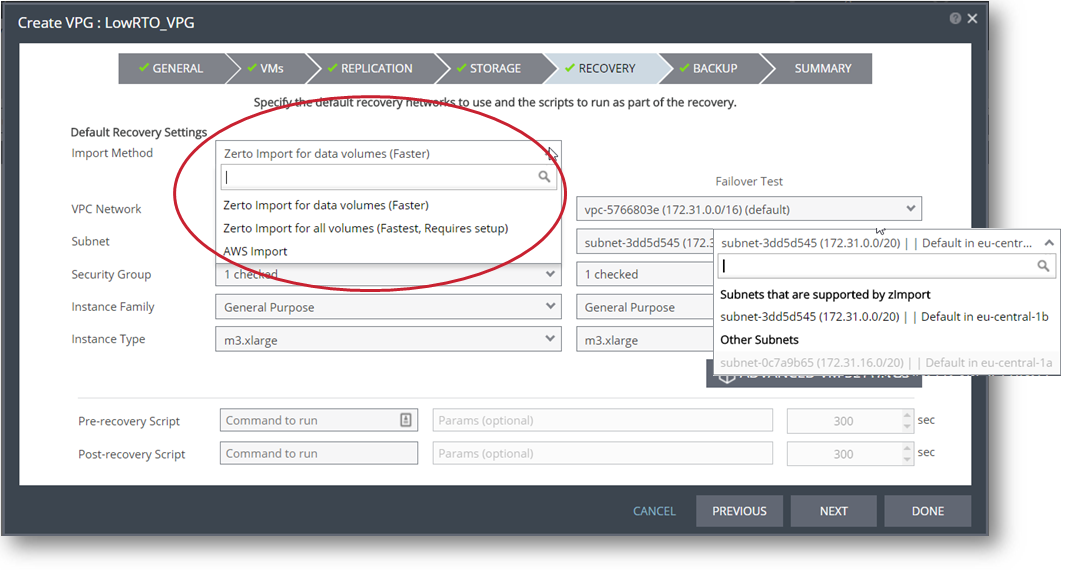Zerto Virtual Replication 5.5 Feature Highlight – Amazon Web Services (AWS) Enhancements
You’ve no doubt already noticed that with the release of Zerto Virtual Replication 5.5, Zerto is continuing to drive use of the cloud and particularly, hybrid cloud models, to better enable organizations to increase their resilience. In 5.5, arguably the biggest feature added is automated failback from Microsoft Azure – but because flexibility is such a core tenant of Zerto, we want to make sure you have as many options available to you as possible and to that effect, we’ve simultaneously been working to improve our existing AWS offering as well.
We’ve continued to build on our strong relationship with AWS, working tirelessly with the teams there to enhance the existing support for the platform. This has resulted in the creation of our new zImporter mechanism, used when recovering workloads in AWS.
What does this mean in short?! Speed. Lots and lots of speed.
Let’s just backtrack to put this in context – how did the recovery work up to now? In versions 4.x – 5.0, ZVR used the official AWS APIs to import data stored as S3 objects into EC2/EBS. This mechanism was not as efficient as we would like and included certain limitations, particularly around maximum disk size (1TB).
By working with AWS on their API strategy, Zerto has created a cloud auto-scaling solution to improve the import. This not only removes the previous limitations on disk size, but drastically improves the Recovery Time Objective (RTO) by up to a whopping 12x.
When creating a new Virtual Protection Group (VPG) to replicate to AWS, there is now an option to select the import method to use on recovery;
The previous mechanism, “AWS Import”, remains available as an option for those who wish to continue using it.
The second option (Faster), “Zerto Import for Data Volumes”, will use the new zImport mechanism for data volumes only – the AWS Import will still be used for the OS boot volume.
The final option (Fastest), “Zerto Import for All Volumes”, will be used for both data and boot volumes to obtain the fastest possible recovery times in AWS. Selecting this option will require drivers to be installed on the protected VMs.
So, what does this provide in real-world terms? Every user will experience different levels of improvement, but in both our in-house testing and customer testing during Beta, the improvements in RTO have been significant.
You may also have seen our recent guest blog from Jayme Williams, Senior Systems Engineer at TenCate, who as a long-time customer was keen to try out the improvements for himself – in fact, his trial was so successful it kind of put our own lab tests to shame!
“We tested the RTO improvement in AWS and we’re able to reduce our RTO from 12 hours down to 35 minutes!”
That’s a colossal 20.5x improvement in recovery times! While we can’t guarantee that every customer will see quite this level of improvement, the difference will still be substantial – and hey, if any of you do manage to beat TenCate’s 20.5x improvement, we’d love to hear about it!
In addition to the new zImport mechanism, in ZVR 5.5 we’ve also extended support for additional AWS Regions to further enhance options for geodiversity and data sovereignty.
AWS Regions in Canada, Ohio, London and Mumbai are now available as replication targets, in addition to the GovCloud (US) Region which provides highly secure and compliant public cloud services specifically for Local Government organisations.
With added support for these regions on top of the new import mechanism to improve RTOs, it’s now easy-than-ever to adopt public or hybrid cloud strategies using AWS as a fundamental part of the plan.
Keen to get started and find out what else you can achieve with the power of ZVR? Get your trial started with a 1:1 demo of this latest release today!