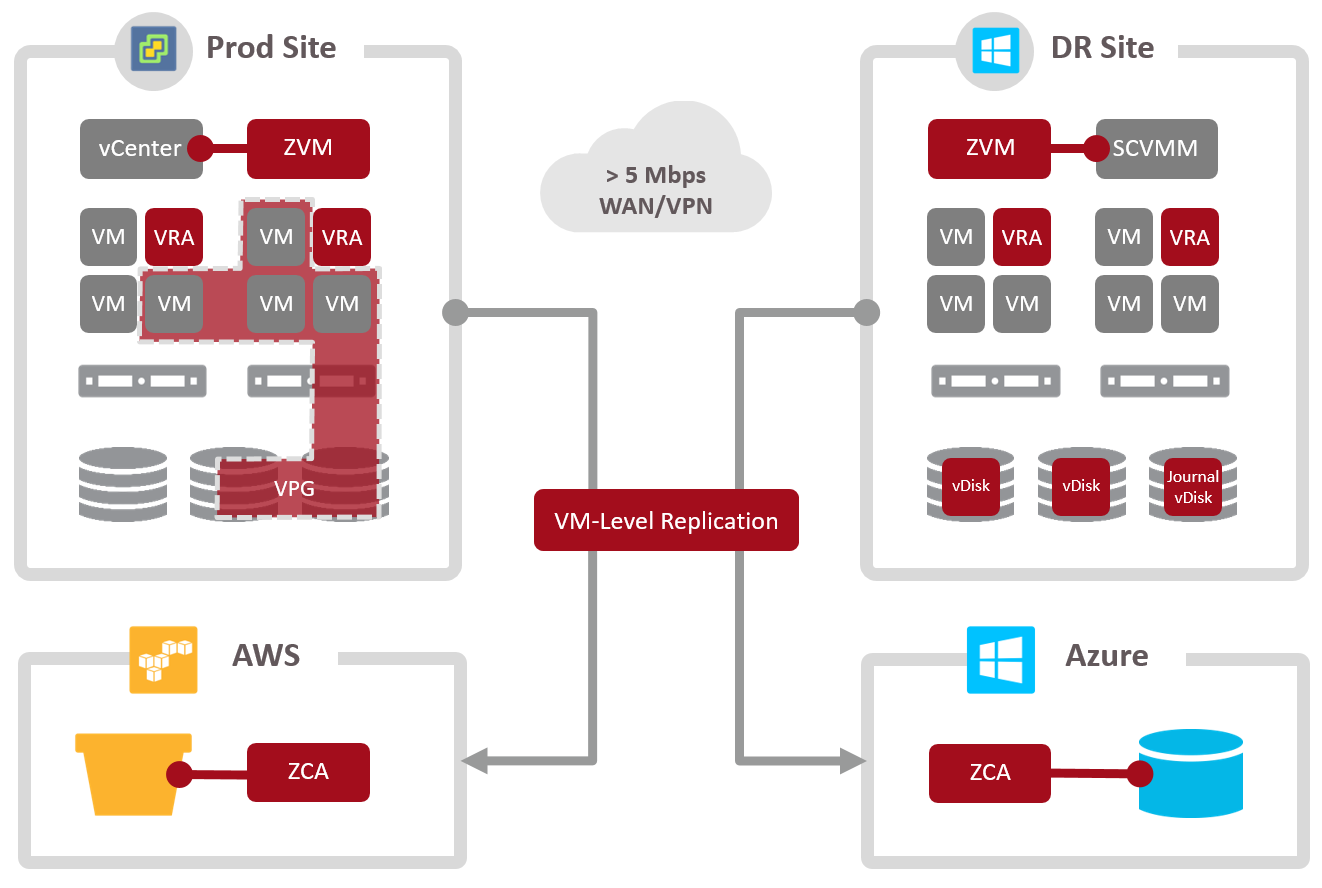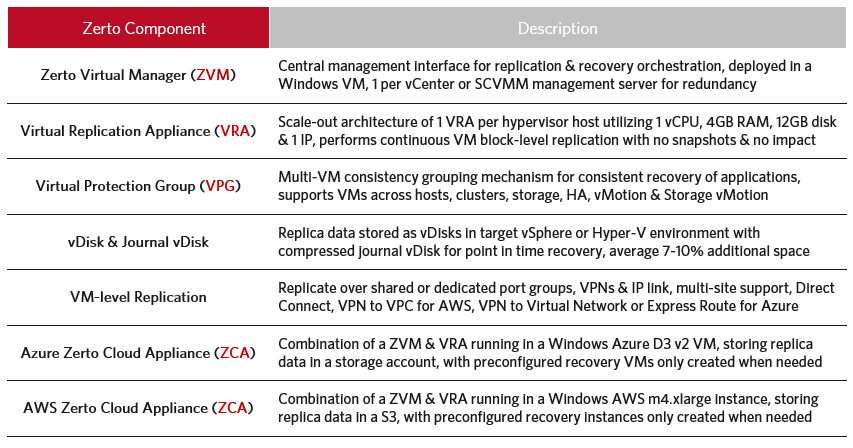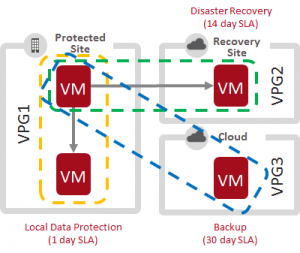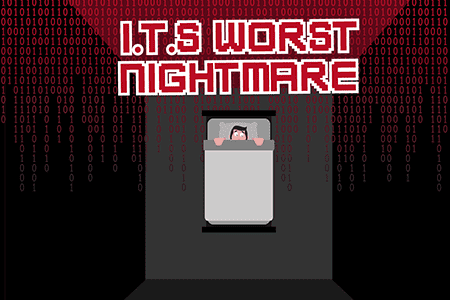ZVR 5.0 One-To-Many Use Case No.2 – On-Premise & Public Cloud Replication
Read an updated post, from 2023, on How Zerto’s One-to-Many Replication Works. Click here!
With Zerto Virtual Replication (ZVR) 5.0 One-To-Many replication you can simultaneously protect VMs within your local datacenter, to a secondary datacenter and to Microsoft Azure or Amazon Web Services all with RPOs in seconds using the same software solution. Come again? Yes, that’s what I said! The same VMs to 3 different targets all running different hypervisors with seconds of data loss and on the fly conversion. You’d need 3 different solutions to do that with anything else and Zerto is giving it to you in one interface and one unified replication engine with no snapshots no performance impact. Wow.
This opens up a whole host of possibilities:
- Want to replicate to Azure to remove the cost of an expensive DR site, but keep a local copy of the data on a separate storage array so you can restore directly to production to protect against logical failures? Check.
- Want to try the public cloud without breaking the replication between your existing datacenters? Check.
- Do you need to keep a third copy of the data in a cloud to attain geographic redundancy for compliance and auditing? Check.
- Want to keep local replicas and journals for point in time recovery of 24 hours, then store 30-days of journal history and replicas in the public cloud using cheap AWS S3 or Azure Blob storage? Check.
- Running out of capacity in your DR site and you want to re-point a VM to Azure for limitless capacity without buying a separate solution or breaking the existing protection until you’re ready to switch? Check.
- Want to show off to your CTO that you have a public cloud strategy by replicating on-premise today and being able to switch to the cloud tomorrow? Check.
So how does Zerto enable simultaneous One-To-Many replication both on-premise and to the cloud? Here are the components you need:
Once you’ve deployed the required Zerto components you simply need to protect the VMs in multiple VPGs, one for each target platform then configure the desired retention and recovery settings. Here is an example configuration:
- VPG1 replicating from vSphere to vSphere in production with 1-day journal retention for fast local restores
- VPG2 replication from vSphere to Hyper-V (to reduce licensing costs) in the recovery site with on the fly conversion of the VMs between hypervisors and 14-day journaling
- VPG3 replicating from vSphere to Azure with a 30-day journal in cheap blob storage and the VMs only created in Azure when performing a test, failover or move operation with an RTO of just minutes as the disks are automatically mounted to the recovery VMs from the storage account
So what does all of this mean? It means you can take all of those niche locked-in tools for replicating to this, replicating to that, in the trash can/rubbish bin labelled “legacy point solution” because the future has arrived with Zerto Virtual Replication 5.0 and One-To-Many replication! In my next blog post I will cover the intriguing use case of using One-To-Many replication to recover both individual VMs as well as multi-VM applications. Thanks,
Joshua Stenhouse
Technology Evangelist
Zerto