Migrating Mission-Critical Apps to Azure with Zerto
Datacenter migrations are huge and incredibly complex projects that ask multiple departments to coordinate efforts to minimize downtown. Application availability and resources must be carefully managed to minimize interruptions in productivity. And, most importantly, impact on revenue generation must be fully accounted for.
Zerto’s virtual replication solves these migration challenges—and more. And migration to Azure is simpler and more powerful due to Azures scalability, tools and services. Whether you’re moving specific applications or entire datacenters to Azure, Zerto offers a combination of continuous data protection, non-disruptive testing, and support for heterogeneous environments delivers seamless data center migrations.
Easily Test Before Committing to Your Migration
Migration/failover test features and one-click rollback let you test migrate many times before committing to the migration to Azure.
Stage Migration with No Impact to Production Datacenter
Zerto requires no agents or hardware on your production datacenter. Replicate virtual disks to Azure without production downtime or impact, and complete migration with minimal impact on production.
No Data Loss
Once you’ve synchronized the initial data and VMs to Azure, Zerto’s continuous data protection (CDP) maintains synchronization between production and Azure continuously until you’ve completed migration.
From Anywhere into Azure
Migrate to Azure from any private datacenter or public clouds with ease, (with Zerto) performing any necessary conversions as replication takes place.
How to get started
- To migrate, you will need a licensed product. Follow this guide to acquire a license. Zerto licensing page
- Use one of the discovery tools available here: Azure Migrate—Cloud Migration Services | Microsoft Azure
- Install Zerto in both on-premises site and in Azure using the Zerto documentation that comes with the software.
- Connect your workspace to Azure Migrate using the steps in the Azure Administration Guide.
- Initiate the replication
- Migrate to Azure
How Zerto Works
This example scenario illustrates how customers can use Zerto’s IT Resilience Platform with Microsoft Azure to migrate business- and mission-critical applications from an on-prem data center to Azure. The architecture focuses on a hybrid cloud use case with a customer running virtual machines on-premises and using Zerto to execute on a VM migration strategy to Azure. Zerto is purpose-built for Azure and uses native Azure services to provide a robust, fully orchestrated solution that reduces data loss to seconds and downtime to minutes, whether during a planned disruption (e.g. migration or datacenter consolidation) or unplanned disruption (e.g. ransomware or hardware failure).
Once deployed for VM replication to Azure, this approach can also be used to:
- Effortlessly replicate to or migrate across regions within Azure
- Archive data on cool blob storage for long-term retention in regulatory or compliance use cases
- Easily spin up test/dev environments or sandboxes in Azure that are ”digital twins” of production application groups
Architecture
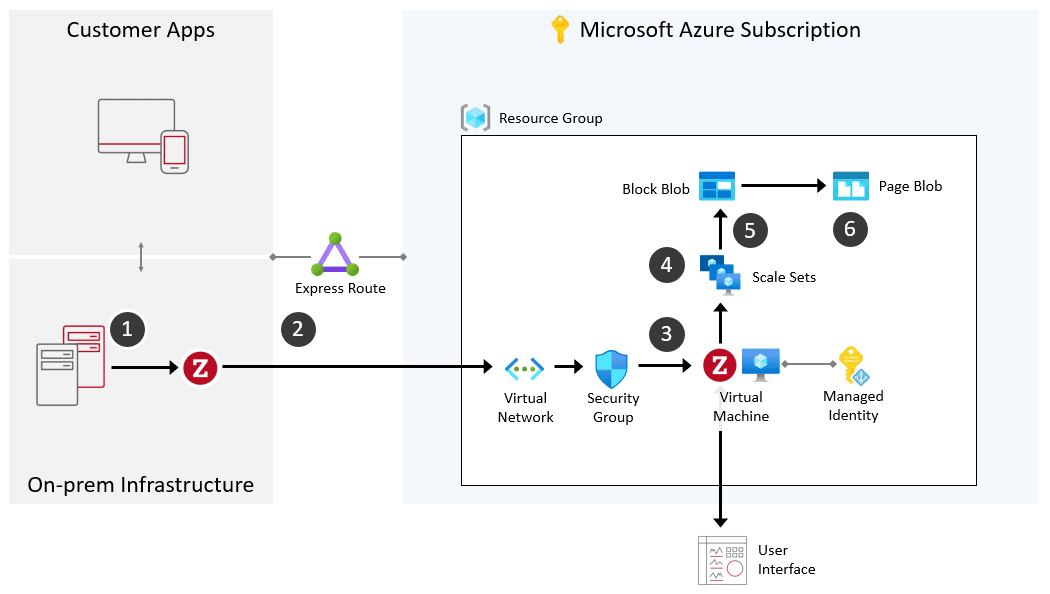
Data Flow
The data flows through the solution as follows:
- Initial sync, each write, or data change, on customers’ VMs is automatically captured on a continuous basis with no scheduling and no performance impact on the production systems.
- Writes are compressed, encrypted, and near-synchronously replicated across a VPN or, more typically, Azure Express Route to Azure (customer’s Azure subscription)
- The all-in-one Zerto Virtual Appliance (ZCA), running on a D3_v2 or higher VM in Azure, handles both replication and management, as well being the interaction point for end users. Its permissions are controlled by a user-defined Managed Identity using the principle of least privilege. During ongoing replication, only the ZCA VM and Azure Blob storage is used, saving customers significantly by not having to pay for idle compute and storage resources (such as is needed in a customer owned DR data center).
- Azure Scale Sets are used to automatically handle writes depending on data load: 1-10 instances scaled out during routine replication, and up to 41 instances during recovery operations such as a live failover, failover test, or migration.
- Every write (from step 1) passes through to the Zerto Journal, a ledger of all data changes with user-selectable checkpoints separated every 5-15 seconds. Journals are written to block blobs and are consistent across all VMs that comprise an application (e.g. databases, load balancers, web servers, etc). This ensures application consistency at restore – all VMs and associated applications and services restore consistent with each other at the selected restore point time.
- The Journal stores changes for a user-defined history, from one hour up to 30 days, after which they’re automatically promoted to replicas residing on page blobs. If VMs are failed over (I.e. disaster recovery) or migrated (I.e. a planned failover) from on-premises to Azure, the new VMs are rebuilt using user-defined settings (such as instance size or IP) and the disk(s) attached with data pulled from the relevant blobs. Customer can choose the specific point in time for a restore of VMs in the journal – 10 seconds in the event of disaster, or 21 days in the past to recover prior to ransomware infection (the VMs are restored initially into a network bubble, and can be patched, tested, and then promoted to production in order to avoid ransomware payments).
- Virtual machines DR and migrations can be tested repeatably by recovering the VMs in Azure within a network “bubble” and tested manually or with scripts. For Migrations, the testing can be repeated until the administrator is satisfied, and then a managed fail-over is run – where the production VMs are synchronized then shut down, and the VMs in Azure are restored and mapped to production IP addresses. If there are any issues, the process can be reversed and the on-prem VMs restored to production status.
Licensing:
Zerto is a BYOL solution. Licenses are required for each production VM protected/replicated. Limited time migration licenses are available. Zerto licenses are available via our global ecosystem of channel partners. For detailed information, go to the Zerto licensing page.
FAQs
Q: How do I use Zerto with Azure migrate hub?
A: Zerto is a partner of Microsoft and we are integrated into the Azure migration ecosystem. Simply perform an assessment of your environment then choose Zerto to do your migration to Azure.
Q: How do I get a license for Zerto?
A: Follow this link to the Zerto licensing page and it will get you started with a Zerto license and we can discuss with you all of the options.
Q: Does Zerto do more than migrations?
A: Zerto for Microsoft Azure is a great resource to learn about Zerto and it works with Azure.
Q: Where can I find out more about Zerto?
A: Zerto is a complete data protection and disaster recovery product as well as a robust migration product. Learn more at www.zerto.com/azure or try the solution with a free hands-on lab at www.zerto.com/page/labs.
Q: If I need Support from Zerto, where do I go to open a case?
A: Zerto has 24×7 365 support. The Support Portal is where you go to engage our team of experts.