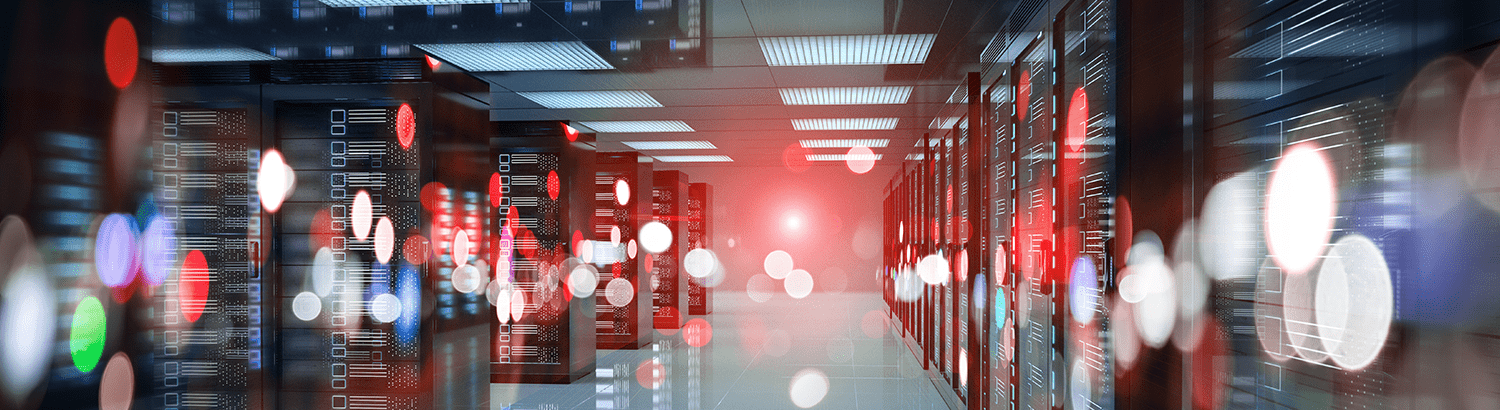
Installing Zerto’s Virtual Replication in Minutes – Step 3
So far, we have covered installing a Zerto Virtual Manager (ZVM) and deploying Virtual Replication Appliances (VRAs). If you missed it check out:
The third step is to deploy a Zerto Cloud Appliance (ZCA). You only need to complete this step if you want to replicate VMs simultaneously on-prem and to the cloud, or just to the cloud. The name ZCA can be a little misleading as its a .net installer for a Windows VM that includes both a ZVM and VRA, making it an appliance from a Zerto perspective. We have ZCAs available for both Microsoft Azure and AWS, both of which are equally simple to install. For Azure you need a D3 V2 Windows VM (any Windows version with a GUI) which you should deploy from the Azure Marketplace by searching for “Zerto Virtual Replication”. For AWS you need a M4.xLarge EC2 Windows VM. Storage accounts and S3 buckets are automatically created to store the replica data by the ZCA. The next thing you’ll need is at least a VPN that enables routing from your on-prem ZVM and VRAs to the ZCA. With this configured, check out the 6-and-a-half-minute video below which takes you through the install for both Azure and AWS:


