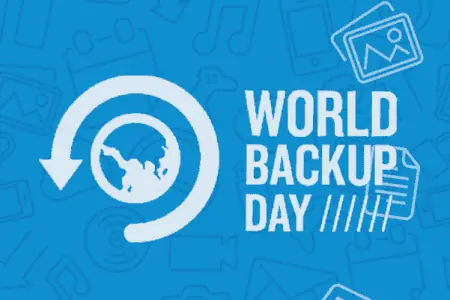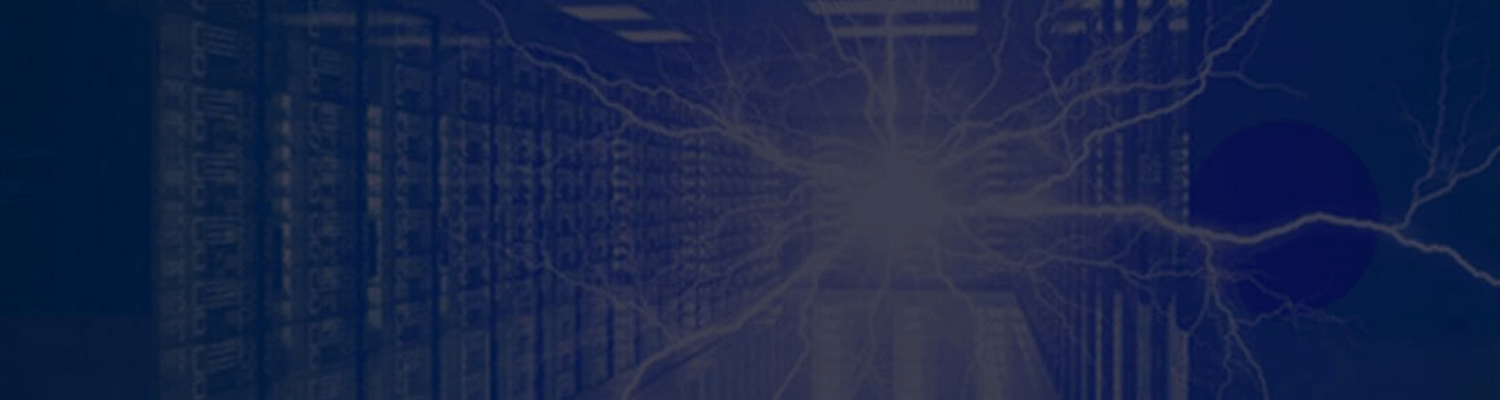
Stop Data Loss: What You Need to Know About Securing Microsoft Teams
Microsoft has big plans for Microsoft Teams, positioning their platform as an essential enterprise communication tool that’s just as important as internet browsers and even operating systems are, as it pulls all the essential tools you need to conduct business into one platform. Microsoft regularly adds new functionality and features to encourage user workflow and productivity. For your organization however, this can introduce less control over the platform and uncertainty. More features mean more data to manage, which means a higher likelihood of data storage and compliance issues.
Microsoft Teams Adoption
As many organizations have transitioned to remote work, some rushed to adopt Microsoft Teams, their chat and collaboration platform, to keep operations and communications flowing smoothly, but many have been unaware about the need to create data protection plans for their Teams workspace. For some context, in 2020 alone, Microsoft cloud services saw a 50 percent jump in Microsoft Teams usage!
With the acceleration of digitization processes, companies now have tools that are more flexible and agile, mirroring how workers do work these days. However, with these benefits come some challenges, specifically related to how to properly implement a data protection strategy and prevent data loss in these platforms.
Below we’ll explain why it’s necessary to backup Microsoft Teams data and what to look for in a third-party data protection and management solution.
What you need to know about protecting your Microsoft Teams data
1. It is your responsibility.
Like most SaaS application vendors, Microsoft provides service infrastructure uptime, but assumes no responsibility for your data, nor guarantees recovery or protection from data loss. If their server goes down or gets wiped, your business may no longer have access to the data you keep on Microsoft Teams.
2. Data is complicated to protect and manage.
New features and changes to the Microsoft architecture add complexity to backing up your Microsoft Teams data. Microsoft Teams lives across multiple Microsoft 365 and Azure services, which scatters your data throughout various locations. Protecting and managing data is demanding, and with Microsoft’s expansion plans, it likely will become more complicated.
3. Insider threats are real.
According to Microsoft, more than 53% of organizations experienced an insider attack in the last year. Along increased insider threats, innocent mistakes and human errors also put your data at risk through accidental overwrites and deletion. Both kinds of data loss can occur within Microsoft Teams, where users access business-critical data regularly, and the recovery through Microsoft alone may be time-consuming and expensive, if not impossible.
4. Two copies are not enough.
Implement the 3-2-1 rule as part of your overall data protection and recovery strategy. This means, storing two copies of your data in two different locations and keeping the third copy in an independent, off-site location. With Microsoft Teams, you already have two sets of their data stored in separate places as Microsoft does this automatically. The third copy, with an independent cloud backup provider, becomes necessary if your production data stored in Microsoft becomes corrupted, inaccessible, or lost.
5. It’s expensive to lose data.
Statistically, most organizations will not have to deal with a company-wide data loss event. However, it’s more likely that organizations will experience a data ‘unavailability’ issue in the next few months. Despite the “how”, organizations must ensure protection against data loss in any situation. Data availability is a necessity of day-to-day business operations, and it is well-documented that data loss costs your organization time and money.
Finding the Right Solution
With all of this in mind, now is the time to think about these challenges and find the right third-party cloud-based data protection solution to meet your needs. Here are some things to look at:
- Centralized data protection: Choose one location to store all your organization’s SaaS data for efficiency and convenience.
- Simplicity is key: Save time and money on skilled IT staff by implementing a solution that is intuitive to integrate, easy to use and runs every day.
- Scaling for the future: Understand how the data protection provider plans to grow and continue to protect Teams data in the future.
- Security & data availability: Your organization’s data protection solution should provide unlimited access to an off-site copy of your Teams data 24/7/365.
- Compliance considerations: It’s important that your organization’s data is searchable, archivable, and easily shared with your legal team to meet compliance and regulatory standards.
- Predictability in pricing matters: The ideal data protection solution should provide a wide range of cloud service protection for SaaS applications and upfront pricing, which could avoid costly surprises if your data storage needs grow over time.
This can be a lot to take in, but now, more than ever, you need to evaluate your backup strategies. However, you have options. To learn more about how to protect your data, take a look at Zerto Backup for SaaS powered by Keepit.
We also welcome the opportunity to show you what Zerto can do for you: get in touch to learn more or request a demo.
zb4saas
 Andy Fernandez
Andy Fernandez