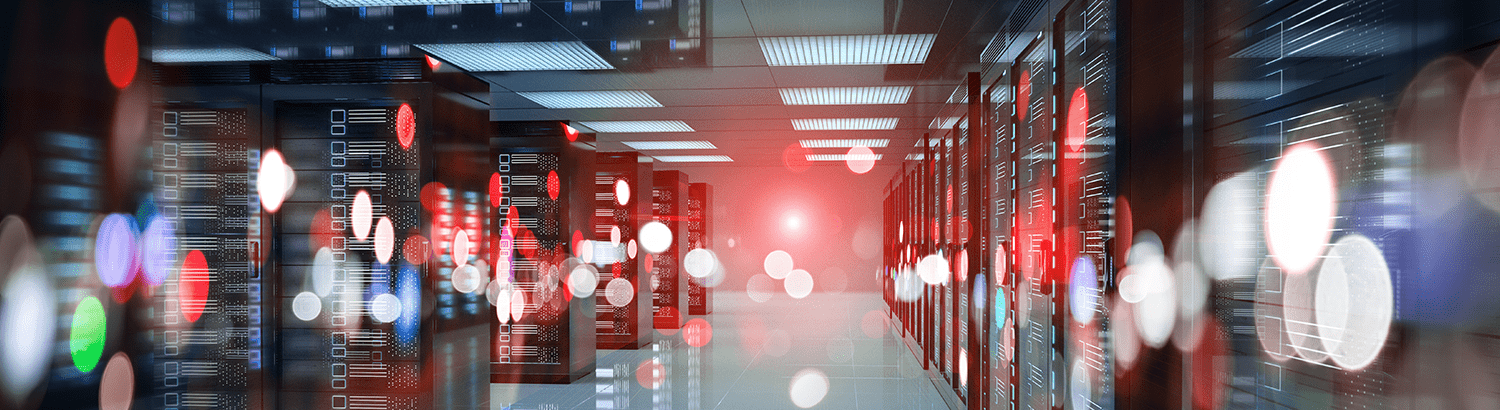
Installing Zerto Virtual Replication – Step 5
In the first 4 blog posts we covered installing a Zerto Virtual Manager (ZVM), deploying Virtual Replication Appliances (VRAs), installing a Zerto Cloud Appliance (ZCA) and protecting VMs in Virtual Protection Groups (VPGs). If you missed these steps check out them out below:
Step 1 – Installing a ZVM
Step 2 – Deploying VRAs
Step 3 – Installing a ZCA
Step 4 – Protecting VMs in VPGs
The fifth and final step is to test the failover of the protected VMs to verify your Recovery Time Objective (RTO) and Recovery Point Objective (RPO). You can also test out some of the cool functionality like file-level recovery of your data from thousands of points in time! Watch the 5-minute video below to see how it’s done:
As this is the last post in the series you may be interested in just watching a single video which takes you through the entire process end to end. The good news is we’ve stitched them together for you so in just 25 minutes you can see how easy it is to install, configure, then test Zerto Virtual Replication. Check out the video below:


